Using wifi in libraries
All our libraries offer free, unlimited wifi. Find your local library.
We use 2 wifi providers. Ipswich County, Bury St Edmunds, Lowestoft and Brandon use O2 wifi, while all other libraries use Polkaspots wifi.
Accessing wifi
Using the Polkaspots service
Most of our sites use a service called Polkaspots.
To use wifi you need to
- Connect to the wireless network called Suffolk Libraries (this is just the same as connecting to any other wireless network)
- Open a browser (such as Firefox, Chrome, Opera or Internet Explorer) and visit any web page.
- You should see a welcome page. Enter a valid email address and click the ‘Click here to login’ button:
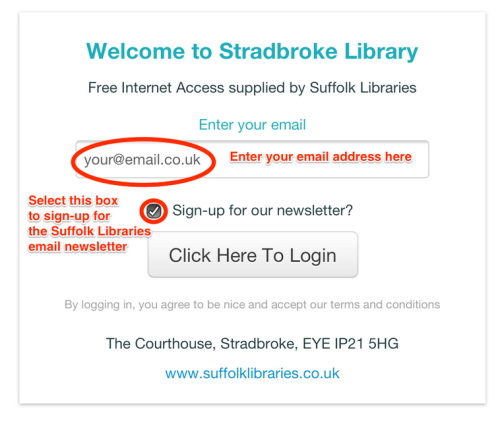
- You’ll then see this screen:
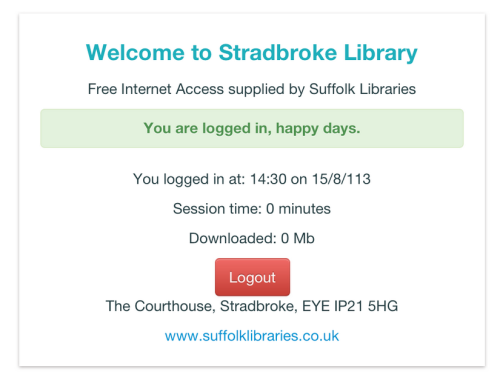
You can now use the internet as you normally would.
Note you can use the same email address for two devices, such as a laptop and a mobile phone.
Using the O2 service
Brandon, Bury St Edmunds, Ipswich County and Lowestoft libraries use a wifi service provided by O2. See the O2 website for intructions.
