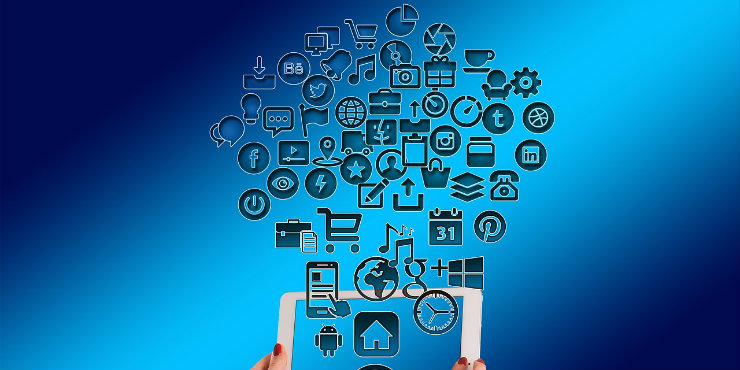
Have you been very lucky this Christmas and received a brand new tablet? Perhaps you’re feeling overwhelmed by the number of apps available. Or maybe you’re looking for apps that are particularly suited to you? Suffolk Libraries can help with our Top 10 recommended apps.
-
OverDrive – our ebook and eaudio app gives you access to over 10,000 titles covering adults and children’s content, fiction and non-fiction. All easy to find within the app and ready to be downloaded and enjoyed.
-
Fantastic Fiction – not sure what you want to download from OverDrive? Then look no further than the Fantastic Fiction app that provides information on over 40,000 authors and details of over 500,000 books.
-
Freegal – if you’ve had a busy festive season, why not relax with some free music downloaded straight to your tablet and yours to keep, forever? Freegal is one of our library apps with over 9 million songs to choose from. Whatever your taste, you really are sure to find something to enjoy.
-
Farrago Comics – if comics are more your thing, take a look at try out this free app that gives you access to a broad range of the best comics available.
-
Zinio – read your favourite magazine for free. eMagazines are available via our subscription to Zinio on the same day they hit the newsagents’ shelves. Access 34 top titles on your tablet and enjoy eMagazines in full colour just as they are in print form.
-
Borrowbox – sit back and have your favourite book read aloud to you. Borrowbox is our eAudio app that gives you free access to audiobooks from an extensive range of authors.
-
Project Gutenburg – this app collates freely available classical literature in one place. This project to digitise classical works began in 1971 and there is so much on here to make readers happy, a great addition to your tablet.
-
Social media apps – Facebook, Twitter and Instagram – create a profile and connect with family and friends. Why not follow Suffolk Libraries and keep up to date with what we’re up to?
-
Solitaire – a simple game can help you get used to using the touch screen. There are lots of versions available, so try a few and see which one you like best. Or why not connect with friends online for a game of chess or Scrabble?
-
Goodreads – keep track of the books you read, read reviews, find your next book and join groups of like-minded readers.
